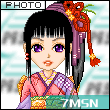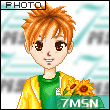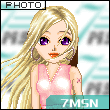Hi/editor/attached/file/20170702/20170702004315_0805.dat,
I'm new to Botchief and I've just been creating a new/test module to get my head around things.
I've added some simple commands which run fine within the editor itself, but it doesn't seem to work when running in a new window - it comes up with the error 'cannot find controls'.
Attached is the .bat file. The error appears to be in step 37. I've tried stripping out some of the rows on the lookup to see if there was a variable that was changing each time (after searching for this issue on the forum), but to no luck. I must be making a simple error and was wondering if anyone could help?
Cheers,
David