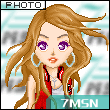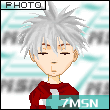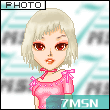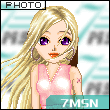Hey I need help with setting up my tasks. After one account completes the task, it immediately goes to the next account. How do i make it where it'll wait 20 minutes before going to the next account?
Currently my task is setup to search for the video, watch then like it. So if i have a total of three accounts, i want it to take a total of 1 hour for all 3 accounts to complete the task, instead of all 3 completing very fast.